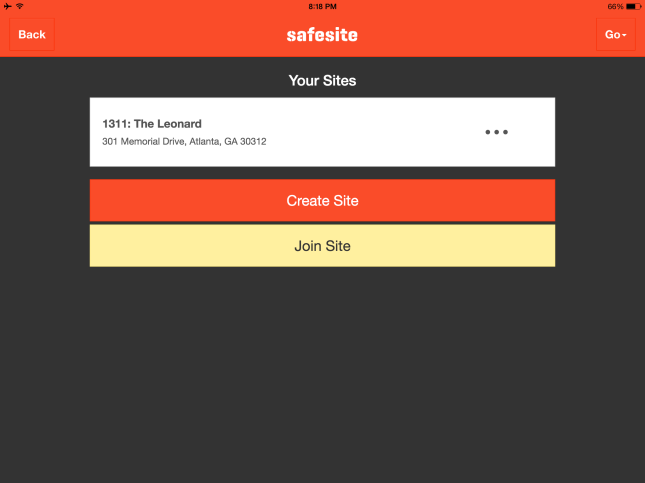How does your company document your safety activities on construction projects? Do you use paper forms, triplicate forms, or excel spreadsheets? Have you looked at apps to manage this process? Have you looked at mobile devices to try out apps? What are the qualities that make a safety app a solid go to choice?
– Will it work on multiple platforms? Android, IOS, or Windows?
– Will it work on multiple device types? Laptop, Tablet, or SmartPhone?
– Will it work in off-line mode?
SafeSite offer companies a new option for documenting their project safety activities on mobile devices. The app works on the IOS platform and a Web version is fully functional.
This app allows users to document site safety activities such as:
- Complete a safety inspection.
- Complete a safety observation.
- Log a project hazard: such as a missing guardrail.
- Log a safety observation: such as employee not wearing the proper PPE OR a positive observation such as a worker demonstrating good safety leadership.
- Enter maintenance information for equipment: ex. a ladder or excavator.
- Incident reporting: record worker labour statistics for Lost Time Injury Reporting.
The app has the following features:
- Customizable Inspection Templates: Do you want to make the forms your own?
- SMS, Email and In-App Real Time Notifications: How valuable would it be to you to get real time notifications on safety activities from your projects?
- Daily Automated Safety Summaries: Do you need real metrics?
- Weekly Automated Safety Reports: Do you want reports for measuring performance?
- PDF Exports: Do you need an easy export option?
To learn more about the SafeSite App check out their website (use this link) or their listing on the APP Store (use this link).
The SafeSite Team is looking for more beta-testers. If you would like to become involved with beta testing contact info@safesiteapp.com for more information.